

The most up-to-date version of Firefox or Chrome. Of Internet Explorer will no longer be able to access Brightspace. January 2020, version 20.20.1 Brightspace Learning Environment – Support for Internet Explorer | RemovedĪs of January 1st, Brightspace has ended support for Internet Explorer. Now opens directly in the annotation view Previously, the View Inline Feedback link took the learner to the Assignment feedback summary page, where they had toĬlick a second link to view the feedback.įigure: Grades view for learners displaying the View Inline Feedback link, which nowįigure: Assignments view for learners displaying the View Inline Feedback link, which The file for the assignment, so learners know which document contains the feedback. The inline feedback also includes a link to From these tools, the View Inline Feedback link takes the learner directly to the feedback left (or Turnitin viewer, if that To streamline access to assignment feedback, learners can now immediately access inlineįeedback from User Progress, Grades, and Assignments. More information can be found on our resource page.įebruary 2020, version 20.20.2 Assignments - Streamlined access to inline feedback | New Room in a meeting, even if the feature was turned off before the start of the meeting. Locking the meeting, enabling Waiting Room, and more. The meeting host will now have a Security icon in their meeting controls, which combinesĪll of Zoom’s existing in-meeting security controls into one place. Security icon in host’s meeting controls.
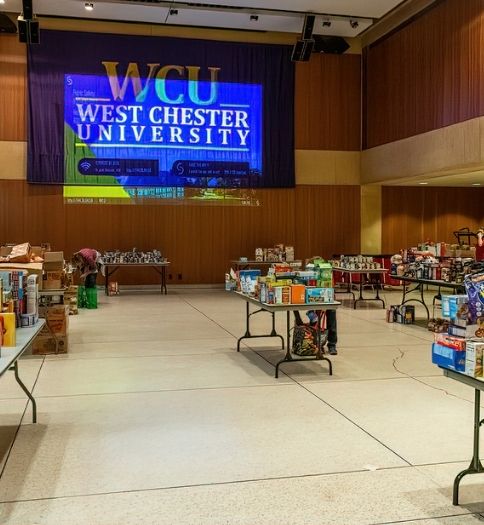
The button to invite others to join your Zoom meeting is now available at the bottom The meeting ID can be found by clicking on by clicking on the info icon at the top left of the client window or by clicking Participants, then Invite. The meeting ID will no longer be displayed in the title bar of the Zoom meeting window. Remove the meeting ID from the title bar.


 0 kommentar(er)
0 kommentar(er)
